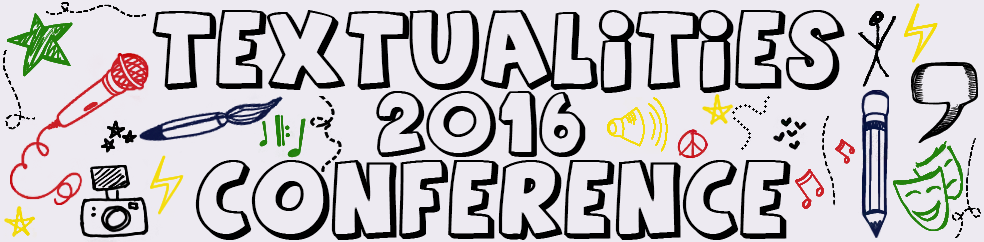Pecha Kucha is a Japanese (chit-chat) style presentation that uses 20 slides that are shown for 20 seconds each (6 minutes and 40 seconds in total). Pecha Kucha Nights (PNKs) are common in multiple cities since 2003. Because of the short time limit more presentations can be covered in a controlled time.
Because of its fast pace, Pecha Kucha is popular with presentations from business to art. The main idea is to let the slide show the tip of the iceberg while the narrator explains what is beneath the surface.
- Images are key to Pecha Kucha. Try to find images that express either metaphors or key points clearly and effectively.
- Try to have little to no words on the slide as the audience will not have enough time to listen to you and read in 20 seconds.
- Practice your presentation over and over to get the timing correct.
- Aim for two key points for each slide to keep on track.
- If you do not have enough time for a point you can make minor changes to the next slide to keep on track.
- Try not to pause between each slide.
Getting the Pecha Kucha 20 Seconds
Microsoft Power Point
To do this find the Animation tab and under Advance Slide.
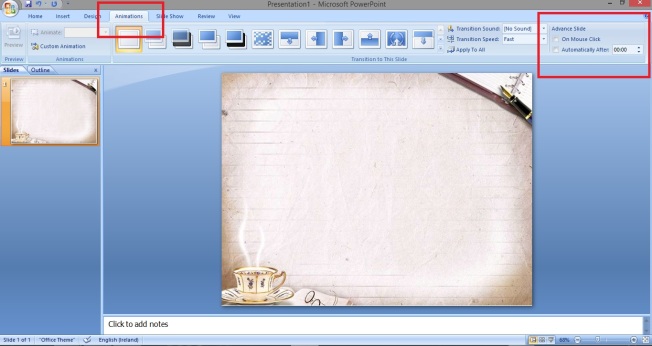
After this you can change the time to 20 seconds.

Here are other tips to make you an expert on Power Point.
Prezi
Once you have completed editing your presentation find the gear at the bottom right of the slide.
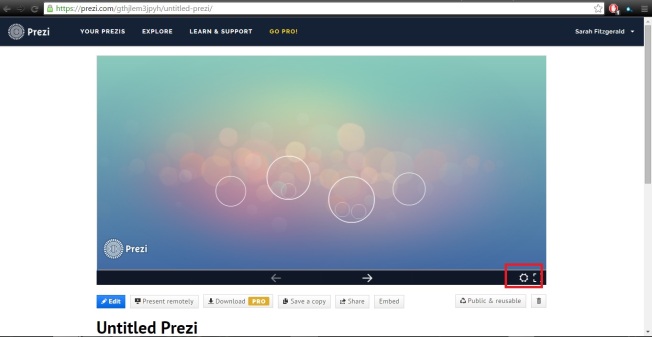
After you click on the gear choose 20 seconds.
Warning – the presentation will start immediately after you click on the 20 seconds icon.

Here and also here are more tips for using Prezi effectively.
Google Slides
To do this on Google Slides you must first publish your presentation to the web.

Once this is done, a new box will appear and allow you to choose the amount of time you want between each slide.
The problem is, there is no automatic option for 20 seconds.To fix this choose any time and publish it. Go to the document link and copy it, then paste into your web browser.
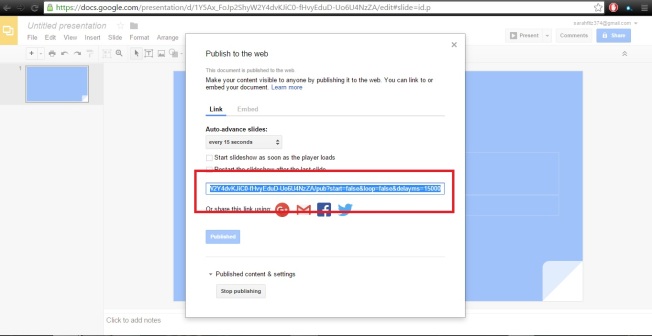

Change the 15000 to 20000.

Once you enter the page and play the presentation each slide will be 20 seconds each.
Here and here are some tips for using Google Slides.
Here is a list of where you can find free and usable images for your presentations.